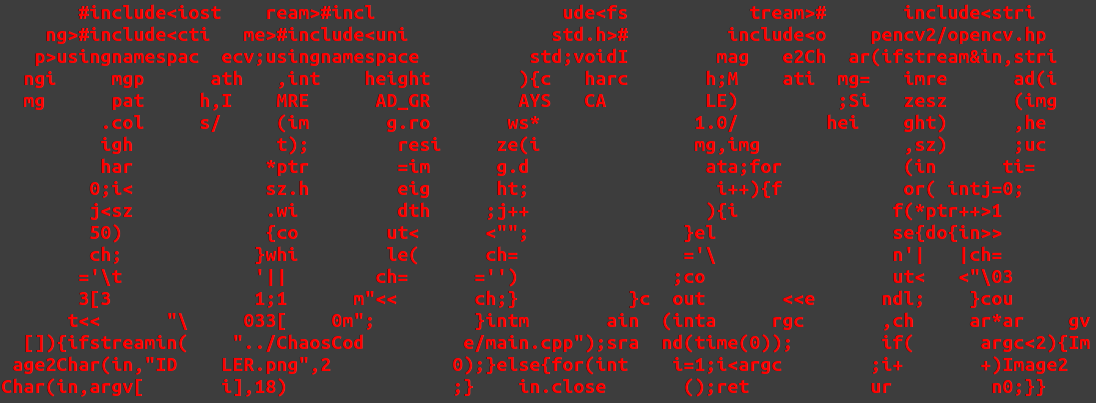Hide User
If your system uses AccountsService, you cannot hide a user from the greeter screen by reconfiguring lightdm because it defers to AccountsService. That is stated very clearly in the comments in:1
/etc/lightdm/users.conf
What you need to do instead is to reconfigure AccountsService. To hide a user named XXX, create a file named1
/var/lib/AccountsService/users/XXX
containing two lines:1
2[User]
SystemAccount=true
Reference
http://askubuntu.com/questions/92349/how-do-i-hide-a-particular-user-from-the-login-screen
Thanks to
Yu Zhang, who is my senior fellow apprentice.