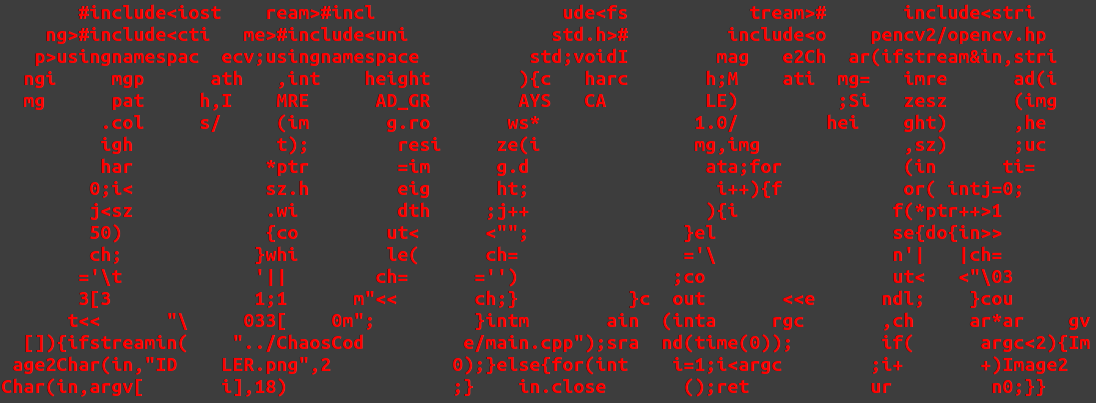使用 wmctrl 和一段脚本就可以实现基本的屏幕对切的功能:
安装 wmctrl
1
| sudo apt-get install wmctrl
|
安装 shell 脚本
1
2
3
4
5
6
7
8
| #!/bin/sh
set -- $(xwininfo -root| awk -F '[ :]+' '/ (Width|Height):/ { print $3 }')
width=$1
height=$2
win1=$(xwininfo| awk '/^xwininfo: W/ { print $4 }')
win2=$(xwininfo| awk '/^xwininfo: W/ { print $4 }')
wmctrl -i -r $win1 -e 0,0,0,$((width/2)),$height
wmctrl -i -r $win2 -e 0,$((width/2)),0,$((width/2)),$height
|